The membership triggers are an important part of your system. Using triggers, you can automate several features of your system, using “if, then” scenarios so that “if” something occurs, “then” one or more action is triggered to occur. We have other tutorials that provide great overviews on triggers, and in this article, we will focus specifically on the membership triggers.
Step 1: Understanding the Membership Trigger Options

- Membership New Signup: a customer or lead has subscribed for the membership. This can be a product or offer; it’s any kind of signup for your membership area.
- Offer Access Granted: someone is given access to a specific offer
- Offer Access Removed: someone has access to an offer removed/revoked
- Product Access Granted: someone is given access to a specific product
- Product Access Removed: someone has access to a product removed/revoked
- Product Completed: the product has been completed
- User Login: the user logs in to the membership
Step 2: Creating a trigger
- Navigate to Triggers and create a new trigger.
- Name your Trigger.
- Add your desired filter(s) in part 1, for what triggers the rule.
- Choose one or more action to occur (under part 2), based on what triggers the rule (part 1). You can add/remove campaigns, tags, send an email, and more.
- Save and activate your trigger.
NOTE: You may want to define the filters by clicking “add filter” in order to specify which product/offer your trigger applies to. If you just set up Part 1 “Offer Access Granted” to fire off an action in Part 2, this will apply for any offer. If you add a filter and choose a specific product/offer, the trigger will only run for that specific product or offer.
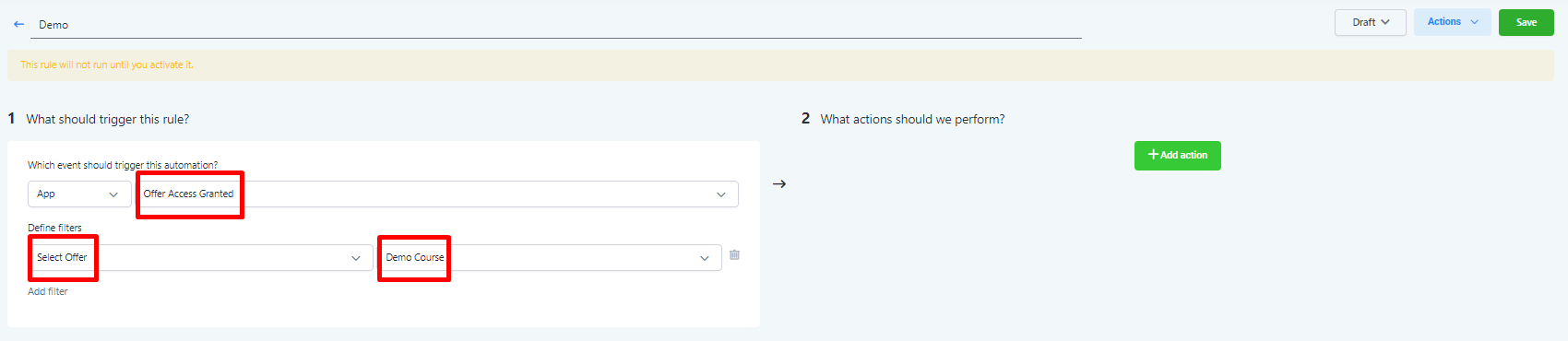
Was this article helpful?
That’s Great!
Thank you for your feedback
Sorry! We couldn't be helpful
Thank you for your feedback
Feedback sent
We appreciate your effort and will try to fix the article