Writing emails with Content AI offers several benefits, including generating content faster and more efficiently, tailoring Content to specific business needs, and saving time for other tasks. Content AI can generate different email contexts and variations, including promotional emails, introduction emails, coupons/discounts, recurring newsletters, testimonials, cold outreach, and content/giveaways. It can also be used to create subject lines and variations.
Covered in this Article
Content AI in Emails
Who is this feature going to be useful for?
The benefits of using Content AI for Emails.
How to Enable Content AI?
How to get started with Content AI for the Email Text block?
How to get started with Content AI for button blocks?
How to get started with Content AI for the subject line?
Content AI in Emails
Writing assistant Content AI helps generate 10X faster, more effortless, and better Content. Content AI in Emails generates outlines, introductions, specific sections, and variations for different email contexts, including promotional emails, introduction emails, coupons/discounts, recurring newsletters, testimonials, cold outreach, and content/giveaways. It can also be used to create subject lines and variations. Using Content AI in Emails makes creating email content faster and more efficient while allowing for tailored Content based on specific business needs.
Who is this feature going to be useful for?
The Content AI feature in emails can be helpful for businesses of all sizes that engage in email marketing. It can benefit individuals, small businesses, and larger organizations by providing a fast and efficient way to create the email content. The feature can help companies with limited resources, allowing them to create professional-quality emails without hiring a dedicated content writer or marketing specialist.
The benefits of using Content AI for Emails.
- Faster and more efficient content creation: Content AI can generate outlines, introductions, and specific sections for emails, which can save time and reduce the effort required to create content from scratch.
- Tailored Content: Content AI can help businesses tailor their email content to specific contexts, such as promotional emails, introduction emails, coupons/discounts, recurring newsletters, testimonials, cold outreach, and content/giveaways.
- Variations for A/B testing: Content AI can create variations of email content, including subject lines, which can be used for A/B testing to determine the most effective Content.
- Usage-based pricing: Content AI is charged with usage-based pricing per word usage, making it a cost-effective solution for businesses of all sizes.
- User-friendly interface: Content AI is easy to use, with a drag-and-drop interface that allows users to create emails quickly and efficiently.
How to Enable Content AI?
To enable Content AI, please submit a ticket that you are requesting to enable Content AI, and we will add it to your Media Shield account.
How to get started with Content AI for the Email Text block?
Go to Marketing> Emails > Email Campaigns>Create Campaign or Edit an existing campaign.
Please Note:
Content AI is available in Email Templates as well as and Email Campaigns.For Email Templates, head to Marketing>Emails>Templates>New, or Edit an existing template

Inside the Email Builder, You can either drag and drop a new Text Block:

Or you could edit an existing Text Block:

Click on the Content AI button above the text editor block:
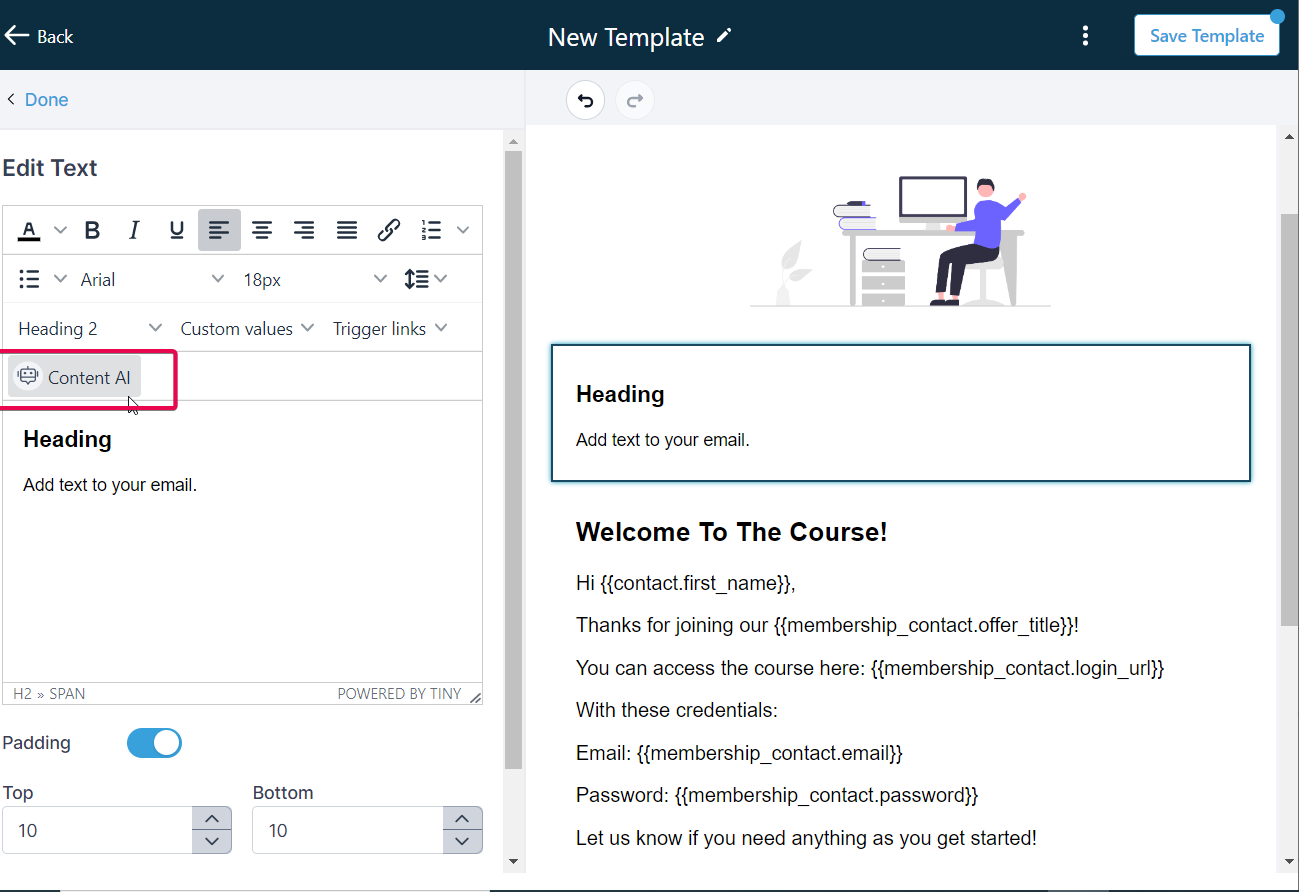
It would be best to start by Selecting the context in the Select Context dropdown. It will ask you to choose the option of contexts like:
- promotional email
- introduction email
- coupon/discount
- recurring newsletter
- testimonial
- cold outreach
- content/giveaway
- other, if the email context is not mentioned in the dropdown and you'd prefer a broader category.

You can then add the Content Title.
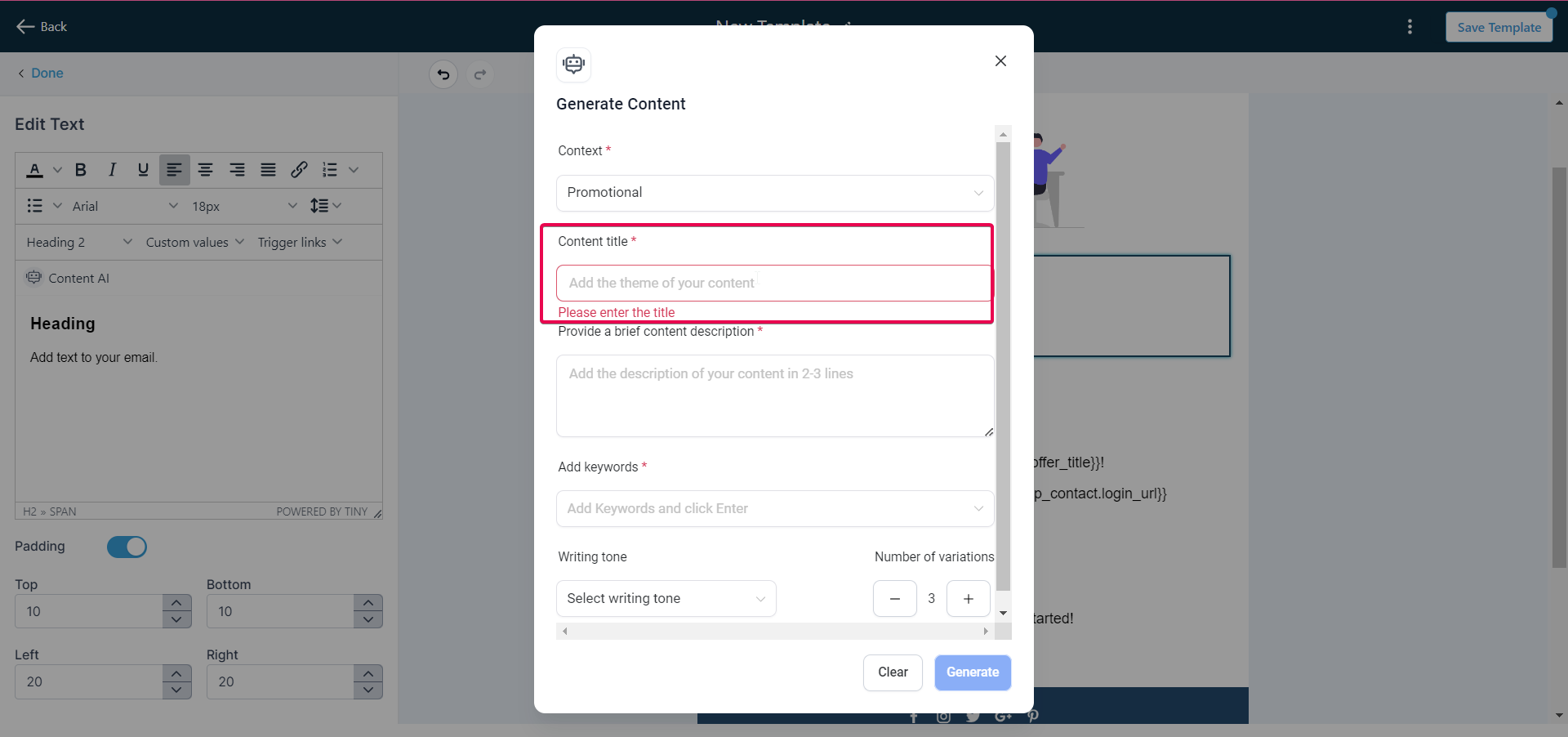
Then write a Content Description of up to 3 lines.

You also need to Select the Writing tone.
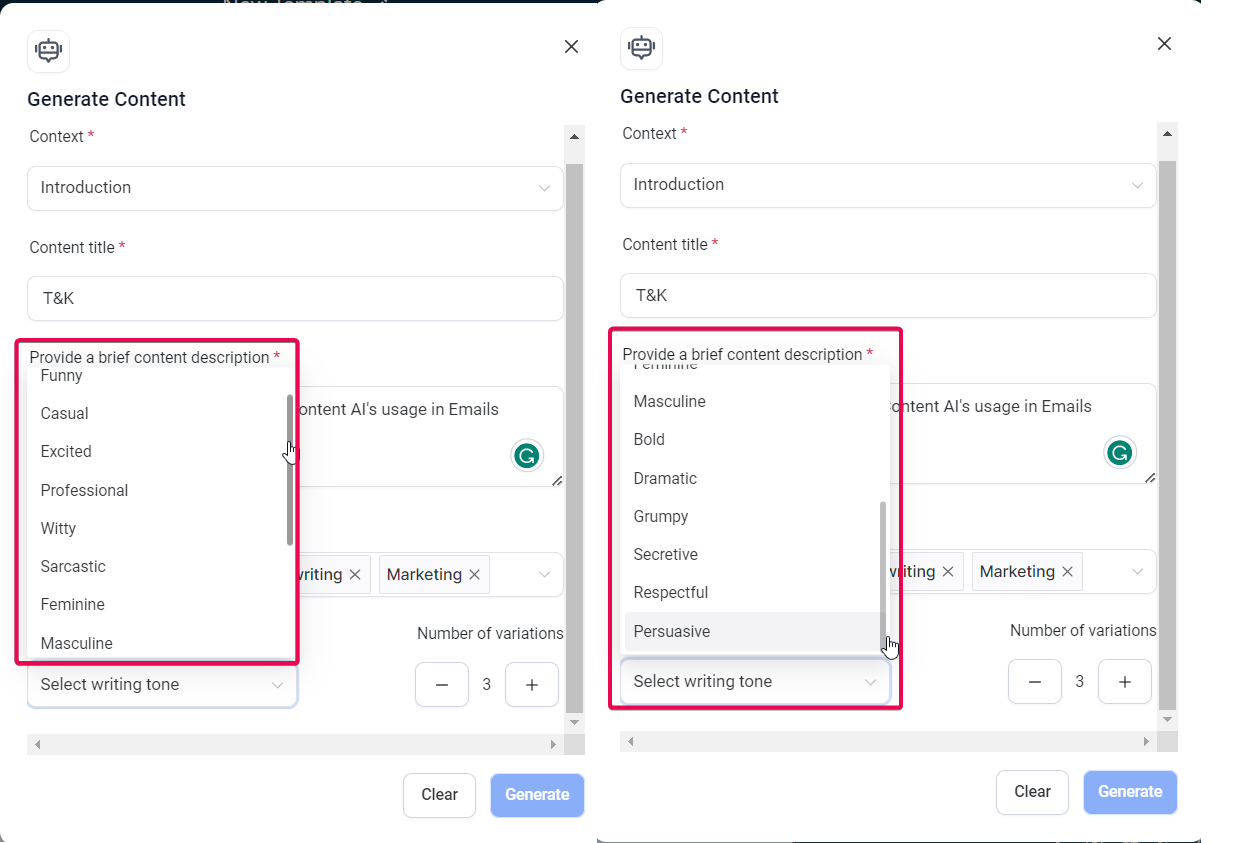
And then finally, you would need to choose the Number of Variations you want to create before you click on Generate.

Once you click on Generate, it should generate the desired variations, which may take five to ten seconds, depending on the Number of Variations. It will then ask you which of the Variations you want to use. Click on Copy next to the one you want to use, and then click Continue.

How to get started with Content AI for button blocks?
Go to Marketing> Emails > Email Campaigns>Create Campaign or Edit an existing campaign.
Please Note:
Content AI is available in Email Templates as well as and Email Campaigns.

For Email Templates, head to Marketing>Emails>Templates>New, or Edit an existing template

Drag and drop a Button Element into the Email body, then click on Content AI.

Enter Content Description to describe what kind of text you want to generate; choose the Number of Variations you wish to create, and then click on Generate. It will then ask you which of the Variations you want to use. Click on Copy next to the one you want to use, and then click Continue.

How to get started with Content AI for the subject line?
Once the Email Campaign content is created, Content AI is available in the subject line in the send and schedule screen.


You will then need to provide a Content Description, Choose the Writing tone, and the Number of Variations you want to generate, and then click Generate.
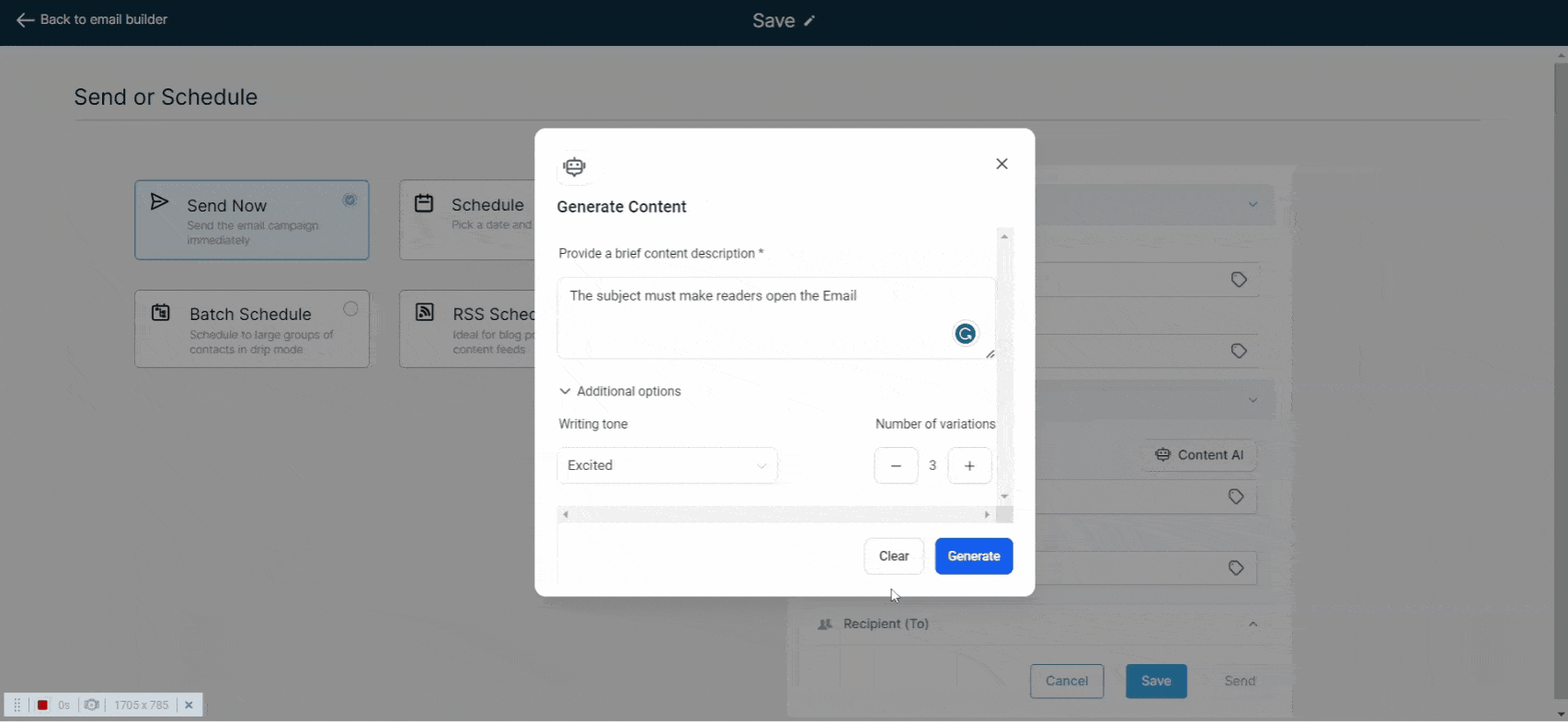
It will then ask you which of the Variations you want to use. Click on Copy next to the one you want to use, and then click Continue.
Please Note:
Content AI is charged with a usage-based pricing per word usage. The pricing is $0.9/1000* words. The first 500 words are FREE.Was this article helpful?
That’s Great!
Thank you for your feedback
Sorry! We couldn't be helpful
Thank you for your feedback
Feedback sent
We appreciate your effort and will try to fix the article
